Manage Notifications
This area manages the push notifications for Ira's Research.
Understanding Push Notifications
Push notifications are device-specific. This means you must enable them separately on each device where you want to receive notifications.
To enable push notifications on this device, please make sure you are visiting this page from the device you want to set up.
Important: If this device has not yet been registered for push notifications, a popup will appear asking for permission. You must allow this permission to complete the setup. Simply toggling the switch will not register the device.
Follow these steps to set up notifications:
- Visit this page on the device you want to enable notifications on.
- Allow the popup permission when prompted (if you haven't done so before).
- Click the Orange Bell Icon below to manage this device or if you don't see the popup.
- Use the switches below to turn certain notifications on or off.
If you have any issues, ensure that notifications are allowed in your device's settings or browser.
For help with push notifications please call (866) 973-2077 or email ieadmin@linnllc.com.
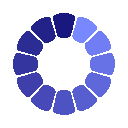
Registered Devices
| Device |
|---|
Important: The switch found just below named "Enable Push Notifications" only becomes active once you register your first device following the steps above. Once it becomes active, it controls all notifications across all of your registered devices. Turning the "Enable Push Notifications" switch to off will turn off Ira's notifications on all of your devices. The same applies to the other switches below, they affect all devices.
Notifications
Additional Updates
Daily Numbers
All settings are saved instantly.